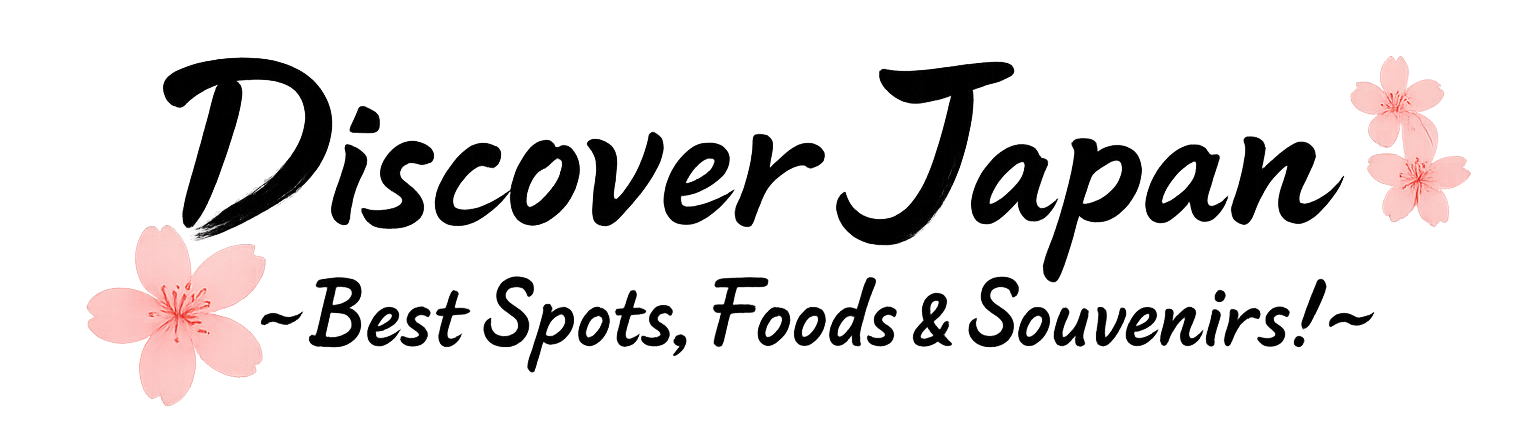Welcome Suica Mobile: The Ultimate Travel Hack for Tourists in Japan
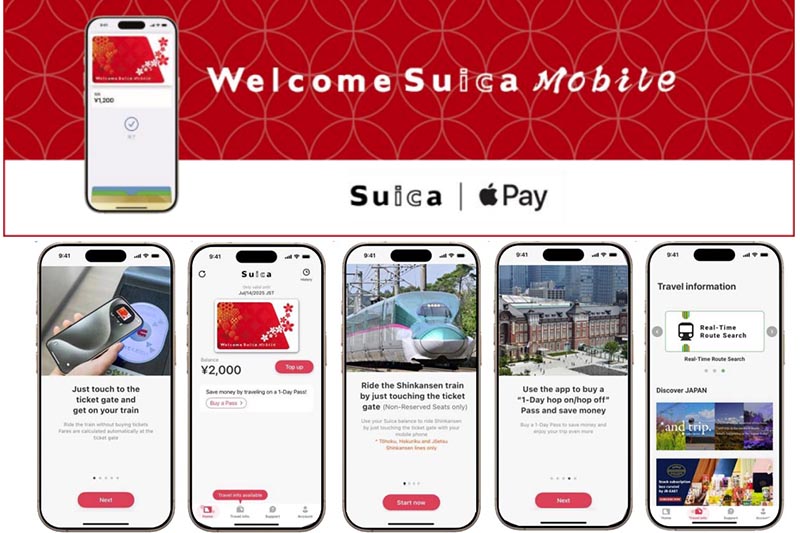
Japan is renowned for its intricate transportation system, but for international travelers, the first hurdle often comes right after landing: figuring out how to buy train tickets, dealing with unfamiliar vending machines, and managing local currency. That’s where Welcome Suica Mobile steps in — a smartphone-based IC card solution designed specifically for tourists.
POINT You can activate and use Welcome Suica Mobile immediately upon arrival at the airport — no cash or vending machines needed.
What is Welcome Suica Mobile?
Welcome Suica Mobile is a special service provided by JR East for short-term visitors to Japan. Launched in 2025, it allows travelers to use their iPhone or Apple Watch as a contactless IC card. There’s no deposit, the card is valid for 180 days, and it supports credit card and Apple Pay recharge.
- No need to queue at ticket machines
- Usable on trains, subways, buses, vending machines, shops, and more
- Multilingual support (English, Chinese, Korean)
Welcome Suica Mobile vs. Physical Welcome Suica Card
| Item | Mobile | Physical Card |
|---|---|---|
| Target Users | Short-term international tourists | Same |
| Validity | 180 days | 28 days |
| Recharge | Apple Pay / Credit Card / Cash | Cash only |
| Deposit | None | None |
| How to Get | Install on iPhone | Purchase at the airport/station |
| Reissue | Not available | Not available |
POINT Mobile version is instantly available at the airport. No lines, no language barrier.
How to Set It Up
- Open Apple Wallet and select “Add Card” > Choose “Welcome Suica”
- Input your country of origin and a secret keyword (PIN)
- Choose your recharge method: Apple Pay, credit card, or cash
- Start using it within minutes!
Where Can You Use It?
Welcome Suica Mobile is accepted throughout the Suica and mutual IC network areas across Japan:
- JR trains, private railways, subways, and buses
- Convenience stores (7-Eleven, Lawson, FamilyMart)
- Fast food chains like McDonald’s and Yoshinoya
- Vending machines, coin lockers, and tourist attractions
Model Itinerary: Using It from the Airport
08:00 — Land at Narita Airport and install “Welcome Suica Mobile”
08:30 — Recharge with Apple Pay and take the Narita Express to Tokyo
10:00 — Use Suica to rent a coin locker at Tokyo Station
12:00 — Pay for lunch and drinks in Shibuya with your phone
14:00 — Travel to Asakusa via subway
18:00 — Check into your hotel and shop at a convenience store nearby
Important Notes & Troubleshooting
- If you lose your phone, the card cannot be reissued
- If your battery dies, the card won’t work — carry a power bank
- After 180 days, the card expires, and the remaining balance is voided
POINT For long-term or repeat visitors, consider the standard Mobile Suica app instead.
Conclusion
Welcome Suica Mobile is the smartest choice for travelers who want to navigate Japan easily and efficiently. With instant setup, no deposit, and broad compatibility, it turns your phone into a powerful travel companion from the moment you land.